Probably you will be using VsCode for your development with WordPress, I will help you to get Intellisense for wordpress built in functions. First off you will require code intelligence for VsCode you can install below one called PHP Intelephense
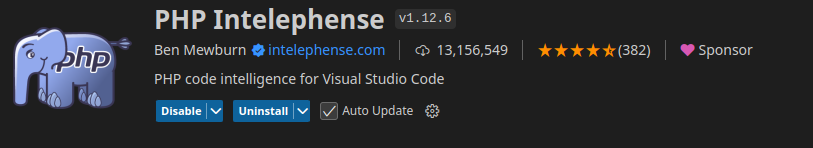
I got this recommendation from this Youtube video so if you are interested please watch it here
This will take care of PHP language, but for the wordpress checkout this forum answer.
You have to add below lines in your settings.json and you are good to go.
// VS Code settings.json
{
// ... other settings here ...
// "intelephense.files.maxSize": 3000000,
"intelephense.stubs": ["wordpress"]
}This worked for me in the Linux, Given that my wordpress was already set in the /srv/http/wordpress directory and it can successfully run in the localhost as well.